In my previous articles, I've shared the three AI mindsets, strategies for content creation, media transformation, service business enhancement, and advanced prompt engineering techniques. Today, I want to show you how to build custom AI systems for your businessâ€, without any coding knowledge.
The Power of Custom AI
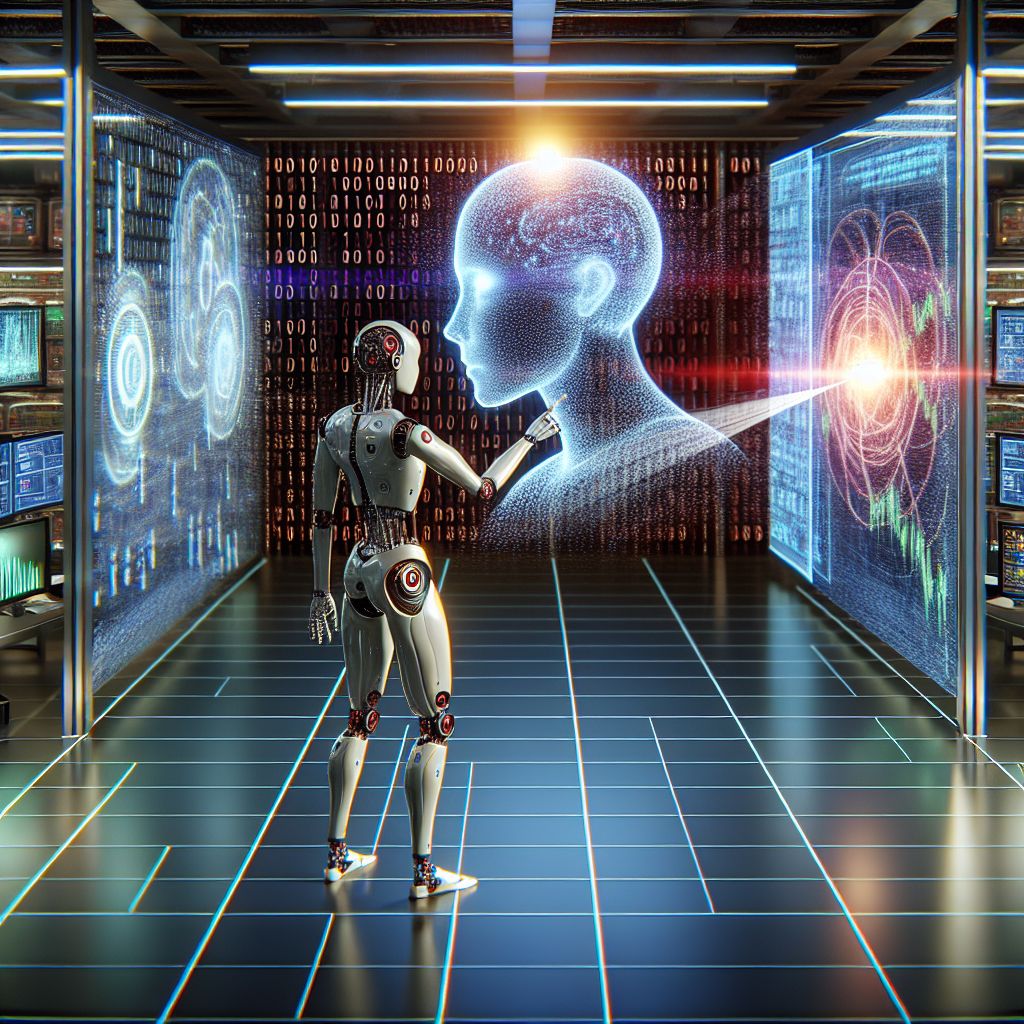
While general-purpose AI tools like ChatGPT and Claude are incredibly powerful, they have limitations. They don't know your business intimately, they aren't trained on your specific data, and they don't automatically write in your voice or follow your processes.
Custom AI systems solve these problems by creating specialized AI assistants that are trained on your unique business data, understand your specific processes, and can communicate in your authentic voice.
The best part? You don't need to be a programmer or data scientist to create these systems. With the right approach and tools, any business owner can build powerful custom AI solutions.
Types of Custom AI Systems You Can Build
1. Knowledge Bots
These AI systems are trained on your business documentation, FAQs, product information, and support content. They can answer questions from customers or team members, reducing the burden on your support staff and ensuring consistent information.
2. Voice Clones
These systems learn to write and communicate in your authentic voice or your brand's voice. They can create content, respond to emails, and generate marketing materials that sound like you wrote them yourself.
3. Process Automation Systems
These AI systems learn your business processes and can guide team members through complex workflows, ensuring consistency and reducing training time.
4. Sales Assistants
These systems can qualify leads, generate personalized proposals, and follow up with prospects, dramatically accelerating your sales cycle.
5. Content Engines
These AI systems can create a consistent stream of high-quality content across multiple platforms, all aligned with your brand voice and marketing strategy.
The 5-Step Process for Building Custom AI Systems
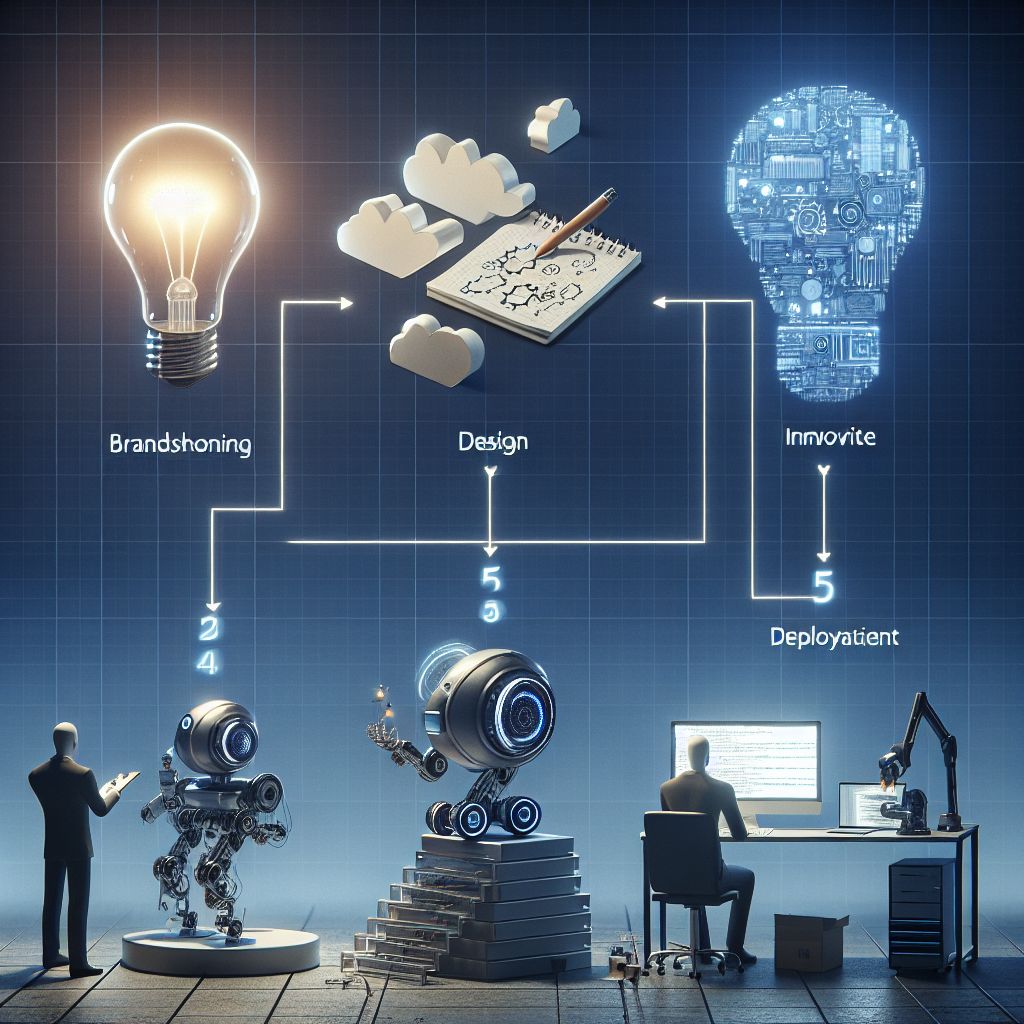
Now, let's walk through the process of building your own custom AI system:
Step 1: Define Your System's Purpose and Scope
Start by clearly defining what you want your AI system to do. Be specific about:
- The primary function of the system
- The specific tasks it should perform
- The users who will interact with it
- The expected outcomes
Example: I want to create an AI sales assistant that can analyze prospect information, generate personalized proposals, and follow up with leads automatically. It should write in our brand voice, understand our product offerings, and be accessible to our entire sales team.
Step 2: Gather and Organize Your Training Data
The quality of your custom AI system depends largely on the quality of the data you use to train it. Gather relevant materials such as:
- Documentation of your processes
- Examples of your writing or communication
- Product information and pricing
- Frequently asked questions and answers
- Case studies and success stories
- Sales scripts and email templates
Organize these materials into clear categories and ensure they're in text format that can be easily processed.
Step 3: Choose the Right Platform
Several platforms allow you to build custom AI systems without coding. Here are some of the best options:
For Simple Custom Systems:
- GPTs (OpenAI): Create custom versions of ChatGPT with specific instructions, knowledge, and capabilities.
- Claude Artifacts (Anthropic): Similar to GPTs but using Claude's AI model.
For More Advanced Systems:
- Voiceflow: Build sophisticated conversational AI systems with visual design tools.
- Botpress: Create AI chatbots and virtual assistants with a visual builder.
- Rasa: An open-source platform for building AI assistants (requires some technical knowledge).
For Enterprise-Grade Solutions:
- Microsoft Copilot Studio: Build custom AI copilots for your organization.
- IBM Watson X Assistant: Create enterprise-grade AI assistants with advanced capabilities.
For most small to medium-sized businesses, starting with GPTs or Claude Artifacts is the easiest entry point.
Step 4: Train Your AI System
The training process varies depending on the platform you choose, but generally involves:
1. Setting Clear Instructions: Tell the AI what it is, what it does, and how it should behave.
2. Uploading Knowledge: Provide the AI with the relevant business data you gathered Step 2.
3. Defining Capabilities: Specify what actions the AI can take (e.g., searching your product database, generating images, or accessing specific tools).
4. Creating Conversation Flows: For more advanced systems, map out the different conversation paths users might take.
Here's an example of instructions for a custom GPT sales assistant:
You are the Sales Assistant for XYZ Company, a provider of enterprise software solutions. Your purpose is to assist the sales team in creating personalized proposals and follow up with prospects.
You should always:
- Write in a professional but friendly tone that matches our brand voice
- Ask clarifying questions when you need more information
- Provide specific product recommendations based on the prospect's needs
- Include relevant case studies and social proof in proposals
- Follow our pricing structure exactly
You should never:
- Make up information about our products
- Promise delivery dates or custom features without confirmation
- Discuss our internal strategies or competitors negatively
- Share pricing information that isn't in your knowledge base
Step 5: Test, Refine, and Deploy
Before fully deploying your custom AI system:
1. Test Thoroughly: Have team members interact with the system in various scenarios to identify any issues.
2. Gather Feedback: Collect input from actual users about what works and what doesn't.
3. Refine the System: Update instructions, add missing knowledge, or adjust capabilities based on testing.
4. Create Usage Guidelines: Develop clear instructions for how team members should use the system.
5. Deploy and Monitor: Roll out the system to your team or customers and continuously monitor its performance.
Real-World Example: Building a Custom AI Sales System

Let me share how one of my clients, a B2B software company, built a custom AI sales system that transformed their sales process:
The Challenge:
Their sales team was spending hours creating custom proposals for prospects, and the quality varied widely depending on which salesperson was assigned to the lead.
The Solution:
We built a custom AI sales assistant using GPTs that could:
- Analyze prospect information from their CRM
- Generate personalized proposals in their brand voice
- Create follow-up email sequences
- Answer common questions about their products
The Process:
1. We gathered all their existing proposal templates, sales scripts, product information, pricing, and case studies.
2. We created clear instructions for the AI about their sales process and brand voice.
3. We uploaded all the gathered information as knowledge for the AI.
4. We connected the AI to their CRM using Zapier to access prospect information.
5. We tested the system with their sales team and refined it based on feedback.
The Results:
Proposal creation time reduced from 3 hours to 15 minutes
- Proposal quality became consistently high across all salespeople
- Follow-up email response rates increased by 35%
- The sales team could handle 40% more leads with the same headcount
- Close rates improved by 22%
The entire system was built in under a week, with no coding required, and it paid for itself within the first month.
Common Challenges and Solutions
As you build your custom AI systems, you might encounter these common challenges:
Challenge 1: Inconsistent Outputs
Solution: Refine your instructions to be more specific and provide more examples of the desired output format and style.
Challenge 2: Knowledge Gaps
Solution: Identify missing information in your training data and add it to your system's knowledge base.
Challenge 3: Hallucinations (Making Things Up)
Solution: Explicitly instruct the AI not to make up information and to acknowledge when it doesn't know something.
Challenge 4: User Adoption Resistance
Solution: Start with a small pilot group, gather success stories, and provide clear training on how the AI system makes users' jobs easier.
Challenge 5: Integration with Existing Systems
Solution: Use tools like Zapier, Make, or n8n to connect your AI system with your existing business tools without coding.
Your Next Steps

Here's how to get started building your first custom AI system:
1. Identify Your First Project: Choose a specific, well-defined use case that would provide immediate value to your business.
2. Gather Initial Data: Collect 5-10 examples of the type of output you want the AI to produce, along with the relevant knowledge it would need.
3. Create a Prototype: Build a simple version of your system using GPTs or another no-code platform.
4. Test with Real-World Scenarios: Try your prototype with actual business scenarios to see how it performs.
5. Refine and Expand: Based on your results, refine your system and gradually expand its capabilities.
In my next article, I'll share strategies for using AI to identify and capitalize on new market opportunities. Until then, I challenge you to build a simple custom AI system for one aspect of your business using the process I've outlined.
Remember, you don't need to be a technical expert to leverage the power of custom AI. With the right approach and tools, any business owner can create AI systems that deliver extraordinary results.
Roman Bodnarchuk is the founder of 10XAI News and creator of The 10X AI Accelerator program, helping entrepreneurs leverage artificial intelligence to achieve exponential growth in their businesses. Follow him on X @10XAINews.
